30% extra income for publishers
Double the time your audience stays on your site, and beat Google and social media updates
Start building your own website audience on web notifications, and have rocket reach to your audience without restrictions
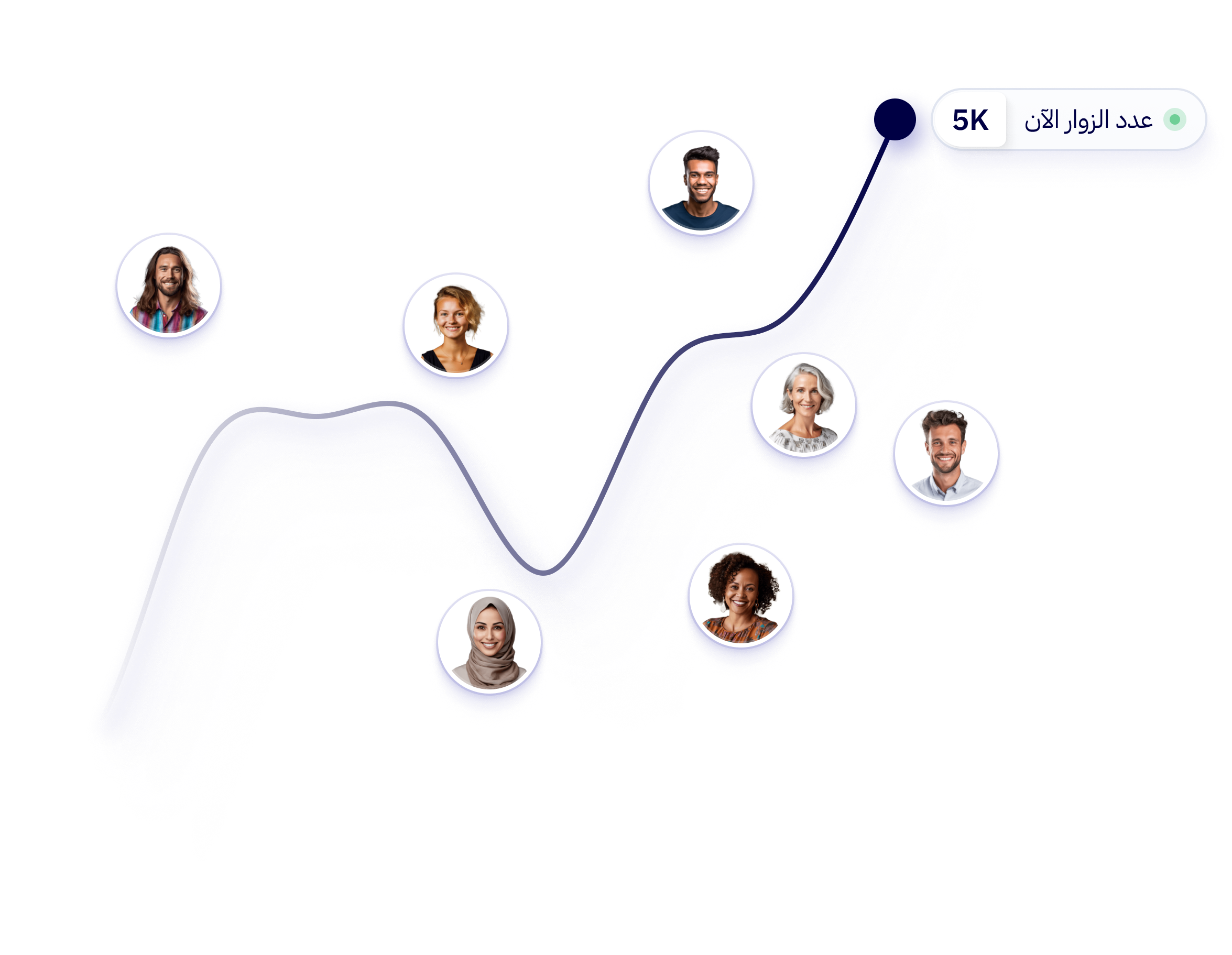
Service bag
Increase sessions and active users
Our on-site services, topic center, and site interactions help you double your site audience's sessions and stay longer reading your posts.

Topic Center
Topic Center helps you display the latest news and topics in a prominent place at the bottom of the screen that is difficult
to ignore.

Exit intent interactions
We track your audience when they intend to leave your site, and show them your most powerful content when they hover
to exit.

Sticky Bar
The sticky bar displays your most prominent posts in a fixed position at the bottom of the site page, encouraging your audience to click
and stay longer.


First line of defense
Security and Preventing Drop-offs
When your site visits drop, web notifications reach your loyal audience in the blink of an eye

Resolve access restriction
Get rid of social media's access restriction on your news and published topics.

Security with Google Updates
You can counter Google updates and traffic changes by sending your latest and most important news to your audience via web notifications.

Automatic notifications
Free up time to follow the news and hot topics, and choose to send notifications automatically at any time.
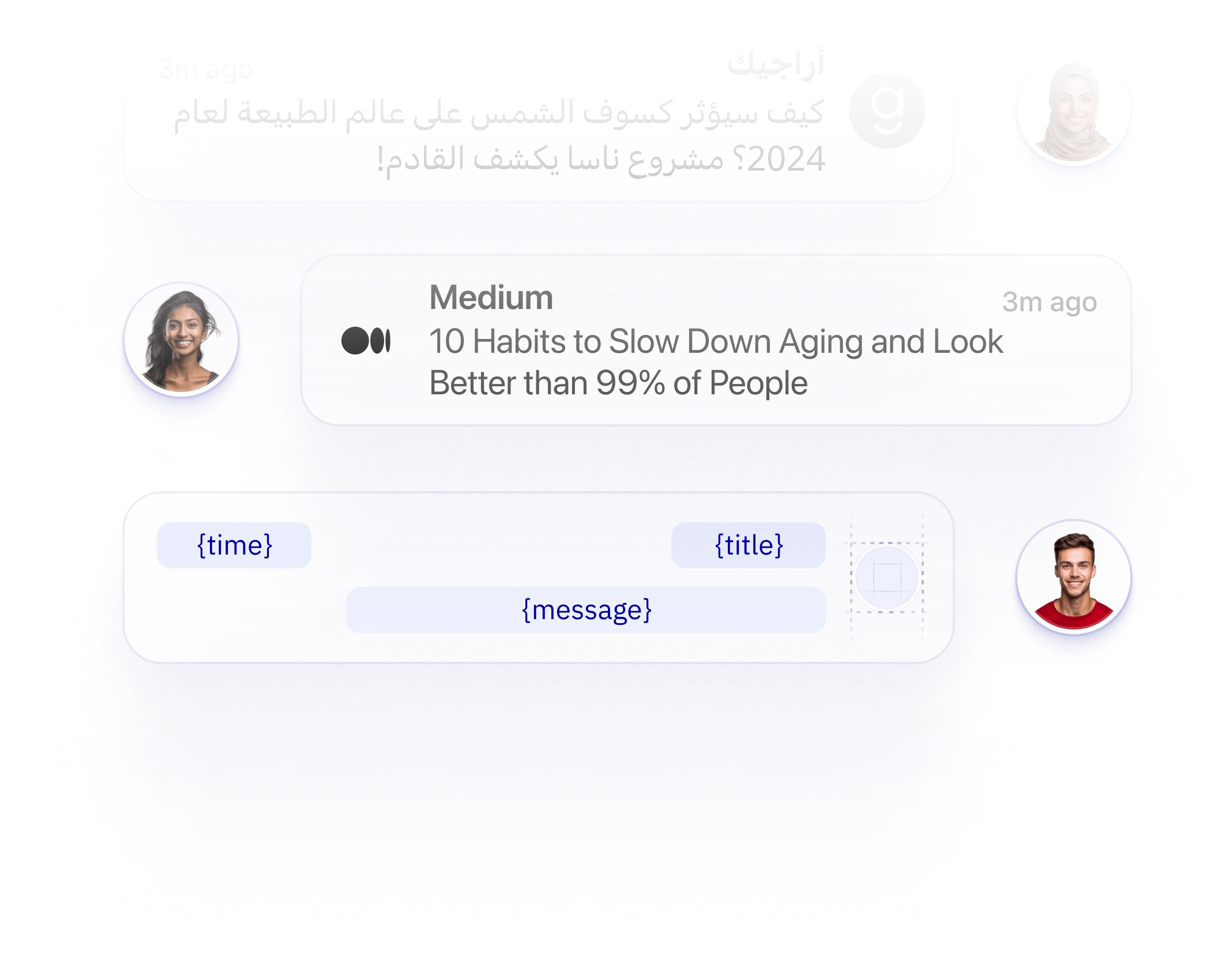
Unique experience
Personalize your audience journey
Send breaking news to a specific country, or to subscribers who interacted with you on the previous news only.

Send at the right time and place
Build your audience with web notifications, site interaction services, topic center and pop-ups, free
for life.

Smart Guidance
Specify when the news sharing buttons appear on social media platforms automatically to encourage the audience to spread the news.

Encourage sharing and spreading of news
Specify when the news sharing buttons appear on social media platforms automatically to encourage the audience to spread the news.
Frequently Asked Questions
Where does the Topic Hub appear on my site?
The Topic Hub appears on the right side of the bottom of your site, via a bell that displays a rectangle inside it for the latest news that is provided to the service.
Can I control what is displayed in the Topic Hub?
Yes, you can control the topics displayed in the Topic Hub. You can provide it with a feed link to the latest news or from a specific section, or the most widely read news, or choose to choose the news through which web notifications are sent.
Will the Topic Hub be visible to all readers?
The Topic Hub will be visible to everyone, regardless of whether they are subscribed to the service. Once a user subscribes to push notifications on the website, they will start seeing personalized notifications on the Topic Hub.
Can I customize the colors of the topic center?
Can I customize the colors of the topic center?
Does the Topic Hub affect ad viewability?
The Topic Hub adheres to all guidelines set by the various advertising partners. Viewable impression is the metric used to calculate ad viewability. Google requires that an ad must show at least 50% of its content for at least 1 minute. Depending on user behavior, there will be no impact on ad viewability.
How should users see the impact? Will reports be available on the dashboard?
Yes, users will be able to measure the clicks they get from the Topic Hub, in their project dashboard
The Topic Hub will also have UTMs embedded within all URLs so that Google GA4 will display comprehensive reports.
Register now for free
Get rid of traffic volatility, audience loss, and declining profits.
Join over 1,500 fellow publishers who signed up this month.
torel, a platform for browser notifications and public outreach services
the company
Solutions
clients
Success Stories
Service Experiences
advantages
Create your first notification in minutes
All rights reserved to torel © 2024